I wanted to have a step by step procedure to have a basic React project to fiddle with, without using some online service like JSFiddle.
Maybe I’m an old-fashioned developer, but I like to have the source code for my experiments on my hard drive, always available, even when I’m offline. That’s also why in the examples below I download every single library.
So let’s start!
Set expectations
Our goal is this
app
├── css
│ ├── main.css
│ └── pure-min.css
├── dist
│ └── app.js
├── index.html
├── js
│ └── app.js
├── lib
│ ├── react-15.1.0.js
│ └── react-dom-15.1.0.js
└── package.json
We will store our source code in js/app.js, and it will be compiled to dist/app.js. index.html will be our playground and lib will host our third-party libraries. For the sake of this example, our app will be a simple counter, with two buttons, Increment and Decrement.
You can find the source code for this example in the react-counter-app repository on Github. You can also follow along looking at the list of commits: I’ve purposely created atomic commits towards the final goal.
Structure
Find a good place on your hard disk and issue the following commands:
$ mkdir app
$ cd app
$ mkdir js dist lib
$ touch index.html .babelrc js/app.js
Download the most recent react.js and react-dom.js (development versions are good) and place them inside the lib folder.
Npm
We’ll need to set up the project using npm. Npm is Node package manager, it comes bundled with Node (here you can download the latest version for your OS). We’ll use it to download and use some utility packages.
To initialize the project run:
$ npm init
You will be prompted with several questions, you can safely accept the default values as this won’t be a real project, but only a playground.
At the end of the process the package.json file will be created. This file will hold all the metadata about our project.
Babel
For this example, I wanted to use JSX. As there are at least 7 ways you can set up a React app, I went with the simpler (for me) way.
As you may already now, JSX is not supported natively by current browsers. So, to write JSX today, we’ll need something that will translate the syntax to JavaScript.
That’s where Babel fills in.
To install Babel, run:
$ npm install --save-dev babel-cli
This command will install Babel locally for the current project. The alternative was to install it globally. Installing packages locally is a good practice as in this way different project can have different versions of the same package. The downside is that we can’t run the cli command directly, but we’ll have to use npm scripts.
So write this in package.json
{
...
+ "scripts": {
+ "build": "babel js --out-dir dist"
+ },
...
}
You can run these commands with:
$ npm run build
You can try that now. The output should be similar to this:
$ npm run build
> [email protected] build /home/justb/code/react-counter-app
> babel js --out-dir dist
js/app.js -> dist/app.js
If you have added something to app.js you’ll be disappointed: Babel just copied the file from the js folder to the dist folder without doing anything.
That’s because to tell Babel what to do you need to install plugins or presets (collection of plugins): for this project we’ll install the react preset
$ npm install --save-dev babel-preset-react
Then, add these lines in the .babelrc file created before:
{
"presets": [
"react"
],
"plugins": []
}
HTML
We will use a simple HTML page as our playground:
<!DOCTYPE html>
<html lang="en">
<head>
<meta charset="UTF-8">
<title>A simple Counter in React</title>
<link rel="stylesheet" href="css/pure-min.css">
<link rel="stylesheet" href="css/main.css">
<meta name="viewport"
content="width=device-width, user-scalable=no, initial-scale=1.0, maximum-scale=1.0, minimum-scale=1.0">
</head>
<body>
<div class="main">
<h1>A simple counter</h1>
<div id="mountpoint"></div>
</div>
<script src="lib/react-15.1.0.js"></script>
<script src="lib/react-dom-15.1.0.js"></script>
<script src="dist/app.js"></script>
</body>
</html>
Example in React
We’ve nearly made it! We just need to code our first React component.
"use strict";
var Counter = React.createClass( {
getInitialState: function () {
return {
counter: 0
}
},
increment: function () {
this.setState( {
counter: this.state.counter + 1
} );
},
decrement: function () {
this.setState( {
counter: this.state.counter - 1
} );
},
render: function () {
return (
<div>
<h2>{this.state.counter}</h2>
<button className="pure-button button-error" onClick={this.decrement}>Decrement</button>
<button className="pure-button button-success" onClick={this.increment}>Increment</button>
</div>
);
}
} );
ReactDOM.render( <Counter />, document.getElementById( 'mountpoint' ) );
It’s a simple counter: we have a display and two buttons: one used to decrement the count, one to increment it.
Watch
While coding React apps, you’ll find yourself running npm run build a lot of times to compile JSX to JS. To save your keyboard and your sanity, you can create a command and tell Babel to watch JS files and compile them upon save.
{
...
+ "scripts": {
...
+ "buildw": "babel -w js --out-dir dist"
...
+ },
...
}
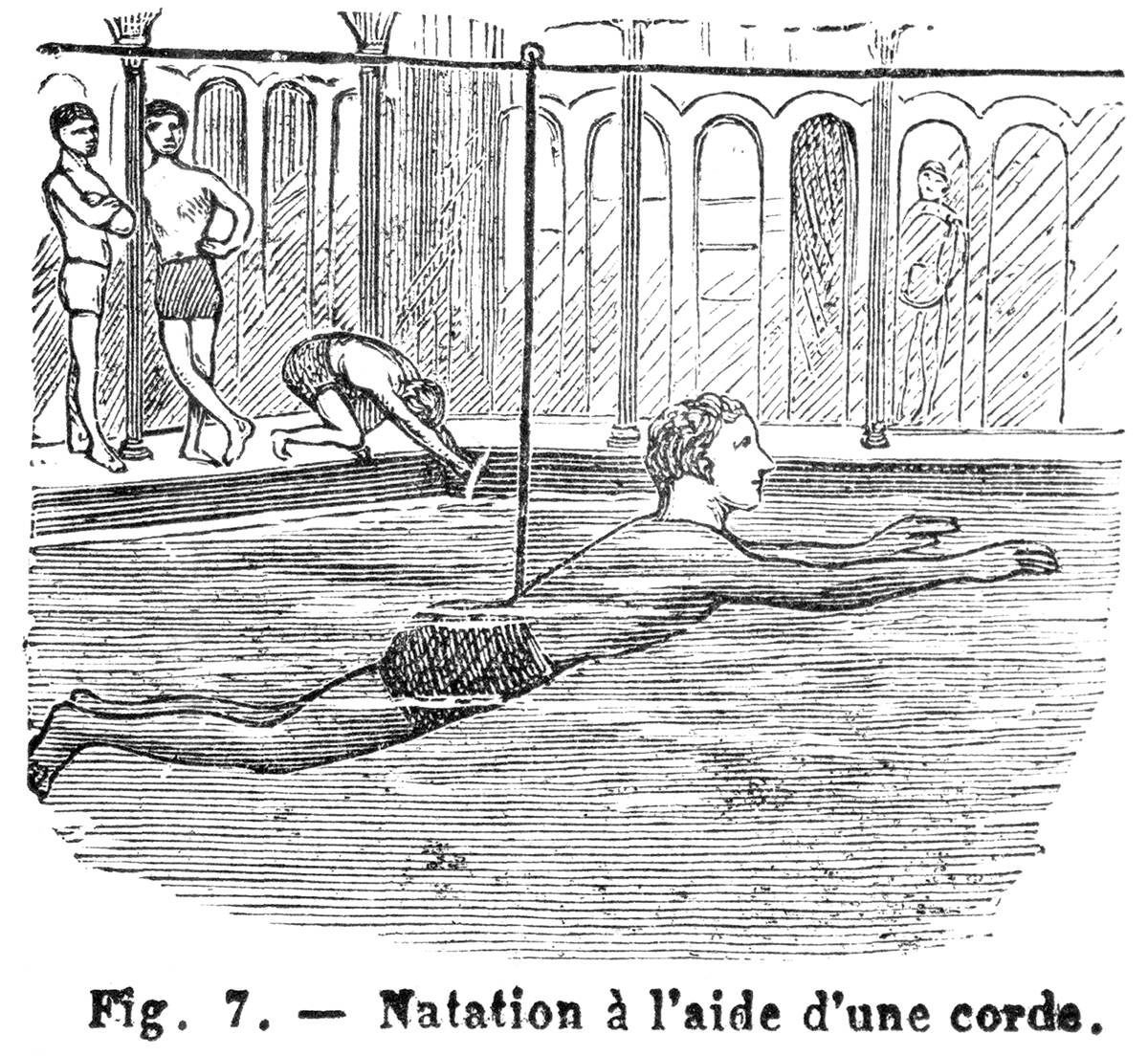
Leave a Reply